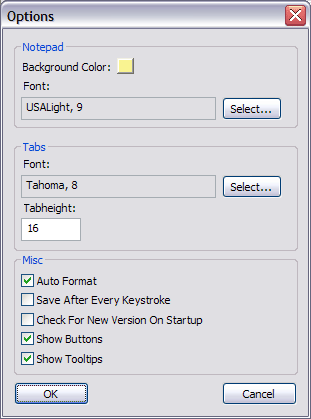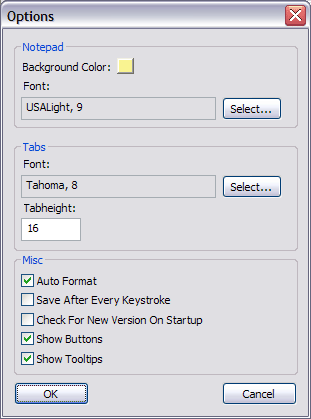Options
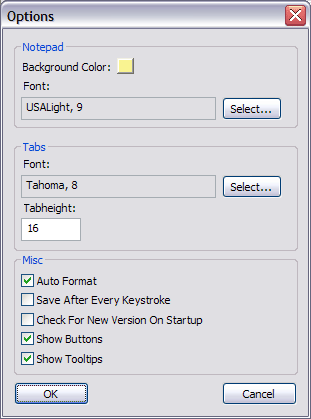
Here you can set the overall background color of the notepad ( doesn't override
the textbackground color ), the default textfont, the size and font of the tabs
the following misc options:
- Auto Format: this option enabled/disables the auto formatting
described in the Autoformat chapter
- Save after every keystrole: if this option is enabled,
the notes get saved after each character pressed. If not, the notes get only
saved when changing tabs or when the application looses the focus ( eg. after
switching to another application)
- Check for New Version On Startup: if this option is selected,
the program checks whether a new version of Personal Notepad is available
on the server. You must be connected to the internet to use this feature.
- Show Buttons: use this option to enable/disable the formatting
buttons in the titlebar
- Show Tooltips: if this option is enabled, tooltips get
displayed when hovering over the formatting buttons.